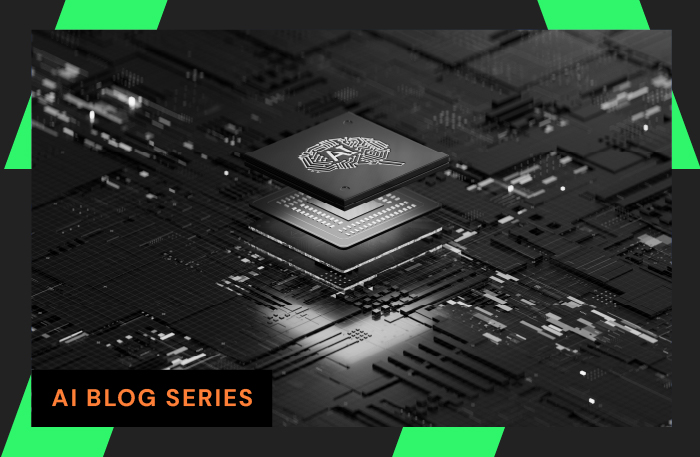What is network monitoring, and why does it play a pivotal role in an organization’s IT infrastructure?
A subset of network management, network monitoring is a process that gives IT departments much-needed visibility into the efficiency and functionality of a network. When administrators have a quality networking performance monitoring (NPM) solution integrated into their network, they can proactively detect potential network issues.
Network monitoring solutions give their users real-time insight into key performance indicators, such as CPU utilization of hosts and storage performance. NetOps professionals can then take corrective action to ensure that critical systems such as servers, switches, and routers, are available and performing optimally.
To understand the crucial importance of networking monitoring, it’s helpful to consider the massive scope of IT networking in general. IT networking encompasses the use of both wired and wireless network equipment so that computing devices can exchange data with each other. According to one recent study, software defined networking (SDN) – a key IT networking technology – was valued at $26 billion USD in 2022 and is expected to reach double that valuation by 2027. Meanwhile, the global VPN market reached $44.6 billion dollars in 2022.
Network Monitoring and the OSI (Open Systems Interconnection) Model
As we explore network monitoring, the first step is awareness of the Open Systems Interconnection (OSI) Model.
The OSI Model is a theoretical seven-layer framework that standardizes network protocols into different categories and defines how they interact. These layers range from the physical transmission of data to the application level where data interaction takes place.
Network monitoring spans various layers of the OSI model – it can reveal a wide range of potential network issues, depending on how extensively it is applied by NetOps teams. Let’s look at each layer:
Layer 7 – Application: The highest OSI layer is the Application layer, where humans interact with devices, while applications access network services. Examples of Application Layer protocols include HTTP, SMTP (Simple Mail Transfer Protocol), and FTP (File Transfer Protocol).
Layer 6 – Presentation: In this layer, data is translated between the application and the network. Data encryption, decryption, compression, and decompression happen here, ensuring that the data is usable and that the necessary data conversion takes place.
Layer 5 – Session: The setup and teardown of connections between local and remote applications is managed by the Session layer. Protocols include the Session Description Protocol (SDP) and Point-to-Point Tunneling Protocol (PPTP).
Layer 4 – Transport: The Transport layer provides transparent data transfer between end systems (such as from a source to a destination host). It is responsible for end-to-end error recovery and flow control, ensuring complete data transfer while it manages traffic control. Key Transport layer protocols include TCP (Transmission Control Protocol) and UDP (User Datagram Protocol).
Layer 3 – Network: The Network layer handles delivering individual data packets from the source host to the destination host across multiple networks. Employing protocols such as IP (Internet Protocol) and ICMP (Internet Control Message Protocol), it takes on tasks like routing (finding the best path for data transfer) and IP addressing.
Layer 2 – Data Link: Node-to-node data transfer happens here, with the establishment of a reliable link between two directly connected nodes. Data Link layer functions include error detection and correction, and encapsulating data into a frame structure. Protocols including Ethernet and Point-to-Point Protocol (PPP) operate here.
Layer 1 – Physical Layer: The lowest layer of the OSI model is responsible for physically transmitting the data stream across network mediums such as copper wire, fiber optic cable, and wireless radio frequencies. Physical layer specifications include voltage levels, data rates, physical connectors, and physical layouts.
In the OSI model, each layer interacts directly with the layers immediately above and below it, and indirectly with the remaining layers. When a device transmits data, it gets passed down through the source device’s OSI layers, across the network medium, and back up through the OSI layers of the receiving device.
Knowing the OSI model’s place in network architecture can help to troubleshoot network issues because it helps identify whether an issue belongs to one of these layers. Typically layers 2 (Datalink), 3 (Network), and 7 (Application) are relied on most heavily for network monitoring.

Why Is Network Monitoring Important?
Organizations today rely more than ever on their network infrastructure for daily operations. Issues such as a server outage, slow network performance, or a security breach can significantly affect customer satisfaction, not to mention profitability. Downtime can cost businesses hundreds of thousands of dollars an hour, and even into the millions. According to a Statista report, the banking/finance industry suffers an estimated average cost of $9.3 million USD per hour of downtime.
Clearly, robust network and server monitoring matters. NetOps professionals invest considerable time, effort, and resources into NPM for three primary reasons:
Maintaining Network Health – Network monitoring enables the early detection and resolution of network issues, which helps to prevent network outages and ensures consistent performance. If an issue should arise, an advanced NPM solution can help the NetOps team to significantly reduce mean time to resolution (MTTR) and avoid downtime, while optimizing the user experience.
Enhancing Security – Network monitoring tools can spot unauthorized access or suspicious activities on the network. This helps NetOps teams to quickly identify and mitigate potential security threats.
Optimizing Network Performance – Network monitoring tracks many different performance metrics and analyzes network traffic. This helps to illuminate blind spots, identify bottlenecks, and enable network configuration optimization for improved performance and efficiency.
Key Benefits of Network Monitoring
A reliable network monitoring system, or NPM, offers several key benefits. These include:
Preventative Action – By constantly monitoring the health of the network, NetOps pros can detect device irregularities or performance degradation – often the warning sign of an impending failure. By monitoring parameters like response times and network latency, potential network failures can be predicted and avoided.
Enhanced Security – Unusual network traffic patterns can indicate potential security threats like Distributed Denial of Service (DDoS) attacks or unauthorized access attempts. NPM solutions can help identify these threats, providing real-time visibility into network activities that enhances overall network security.
Optimized Performance – Network monitoring offers valuable insights into network traffic patterns and device performance. NetOps professionals can leverage this data to fine-tune the network configuration, optimize bandwidth allocation, and improve overall network performance. The most sophisticated NPM solutions provide access to a broad range of network and application telemetry, including flow, packet, SNMP, and APIs. This helps NetOps teams effectively monitor a variety of network environments including on-premises, SD-WAN, hybrid, and cloud.
Increased Productivity – By minimizing network downtime and ensuring smooth operations, network monitoring helps organizations maintain high levels of productivity. For example, network disruptions can affect a company’s entire website or prevent remote employees from logging into their network via a VPN connection. By significantly reducing network-related interruptions, teams can work more efficiently.
Network Monitoring Use Cases
There are almost as many use cases for network monitoring as there are industries. Here are some high-profile examples:
Data Centers – There are an estimated data centers require continuous, meticulous NPM to avoid data loss and downtime.
E-commerce Companies – The scope of e-commerce is truly massive: this industry is expected to generate $6.3 trillion by the end of 2023. Website performance and availability are critical to e-commerce since it directly impacts customer experience and revenue. NetOps professionals in this field must constantly prioritize real-time network monitoring to maintain optimal website performance, especially during peak shopping seasons.
Healthcare – Network reliability can literally be a matter of life and death in the healthcare sector. Effective NPM helps healthcare NetOps teams to ensure reliable access to patient data, seamless operation of medical devices, and secure transmission of sensitive information.
Financial Institutions – As noted above, network downtime can cost banks millions of dollars per hour. Financial institutions deal nonstop with high-speed, high-volume transactions that require reliable and secure networks. Advanced NPM is essential to help banking and finance maintain the speed and security of these transactions.
How Network Monitoring Works
A network monitoring system may employ physical devices, software solutions, or a combination of the two, constantly scanning network devices for a set of defined parameters. These may include:
- uptime
- bandwidth usage
- response times
NPM solutions typically employ network management protocols such as Simple Network Management Protocol (SNMP) or Internet Control Message Protocol (ICMP) to gather network device information. Next, the data is analyzed to evaluate the network’s performance and detect any anomalies.
The functioning of a network monitoring system can be broken down into the following four steps:
Data Collection – The network monitoring software communicates with the network devices using specific protocols like SNMP or ICMP to collect data including device status, network traffic, bandwidth usage, and more.
Data Analysis – Next, the collected data is analyzed to evaluate the network’s performance. Any deviations from the organization’s defined performance standards are flagged as potential issues. A sophisticated NPM solution provides high quality visual analytics that can overlay network and application data on top of network topology, providing visibility across multi-vendor, multi-domain, and multi-cloud networked environments from a single pane of glass.
Alerts and Notifications – If the network monitoring system detects an issue, it sends real-time alerts to the network administrators, allowing them to take swift corrective action. Advanced NPM solutions provide criteria-specific alerts that are aggregated from multiple events, and only display alerts requiring immediate attention. This helps NetOps teams to avoid “alert fatigue” that comes from alert overload, which can prevent them from properly prioritizing and acting on truly critical issues.
Reporting – Network monitoring systems generate reports that detail the network performance over a defined period of time. These reports can help NetOps professionals to identify trends, plan capacity, and make informed decisions about network upgrades. Since reporting can be extremely tedious and time consuming, sophisticated NPM solutions provide simplified dashboards and customizable report templates that can be scheduled to run automatically.
Types of Network Monitoring Protocols
Network monitoring protocols are a set of rules and standards governing the interaction between the network monitoring system and the network devices. Here are some of the most commonly used protocols:
Simple Network Management Protocol (SNMP) – SNMP is a widely adopted network management protocol, allowing for the collection and organization of information about managed devices on IP networks. SNMP collects data regarding network device performance, error rates, and network traffic.
Internet Control Message Protocol (ICMP) – ICMP is primarily used by network devices, such as routers and switches, to send error messages. For example, it could indicate that a requested service isn’t available, or that a host or router couldn’t be reached.
Syslog Protocol – Syslog is a standard for sending and receiving notification messages – in a particular format – from various network devices. These messages may include information such as system errors, status, or event notifications, which NetOps pros can then use for troubleshooting and analysis.
Flow Protocols (NetFlow, sFlow) – Flow protocols collect information about IP traffic from routers and switches. This is invaluable information for NetOps teams, who need to understand network traffic flow and volume so they can identify which applications are consuming the most bandwidth. They can then optimize resource allocation accordingly.
What Is Network Monitoring Software?
Network monitoring software is a specialized tool that helps network admins to oversee and manage their network operation. NPM software continuously checks the network for potential issues such as:
- server failures
- overloaded network traffic
- threats to network security
When an issue is detected, it provides real-time alerts, enabling NetOps teams to move quickly and prevent network downtime or breaches.
Network monitoring software provides a centralized view of the entire network, allowing administrators to monitor many network elements from a single location – this consolidated view is often referred to as a “single pane of glass”. It also offers features such as auto-discovery of new devices, performance trending and reporting, customizable dashboards for better visibility and control, and much more.
Network Monitoring Functions
Network monitoring systems perform several essential functions. These capabilities include:
Device Monitoring – This involves checking the status and performance of network devices such as routers, switches, servers, and firewalls. Tracking parameters may include uptime, CPU usage, and memory utilization.
Performance Monitoring – This function includes tracking network performance metrics such as bandwidth usage, network latency, and packet loss. NetOps teams monitor these parameters to ensure that the network is performing optimally, and to quickly identify and fix any performance issues.
Application Monitoring – The performance and availability of network-based applications is essential for today’s connected enterprises. Key metrics include response times and availability, which offer insights into how applications are performing for end users and customers. Application monitoring is a proactive process which helps NetOps teams ensure optimal application performance and a consistent user experience.
Security Monitoring – Identifying potential network security threats or breaches is key to NPM. It includes monitoring for unauthorized access, detecting unusual network traffic patterns, and identifying potential vulnerabilities.
Alerting – If the monitoring system detects any issues, it alerts the NetOps team. These alerts may be delivered via email, SMS, or as push notifications. If alerts are not configured properly, the network team may need to dig through complex real-time and historical data to discover the root cause of the issue.
Reporting – NPM solutions should provide detailed reports about network performance, security incidents, device status, and more. These reports are essential for effective troubleshooting, compliance, and planning network upgrades. As noted above, advanced NPM solutions can save NetOps teams significant time and effort in generating reports.
Conclusion
Network monitoring is critical to proper network management. By ensuring the smooth functioning of an organization’s network infrastructure, NPM enables better productivity, enhanced security, optimal network performance, and a superior customer experience. From local businesses to the global enterprise, robust network monitoring is synonymous with a reliable and secure network.
LiveAction’s LiveNX network performance monitoring and LiveWire high-speed packet capture is the network monitoring solution of choice for organizations worldwide. A recent Forrester Consulting study demonstrated that a 153% ROI was one of many benefits for companies that deployed LiveNX and LiveWire. Get in touch to learn more about network monitoring with LiveAction.
— by David Weiss. David is Content Marketing Manager for LiveAction.