NETWORK PERFORMANCE MANAGEMENT
Network intelligence to unleash your network’s potential.
Your network is the backbone of your business. LiveAction optimizes its performance and end-user experience with proprietary network intelligence.
Your network is the backbone of your business. LiveAction optimizes its performance and end-user experience with proprietary network intelligence.

With today’s growing enterprise networks, you can’t fix what you can’t observe. With multi-vendor, multi-domain, multi-cloud network environments, it’s difficult to collect, correlate, and analyze all your data streams at once. LiveAction brings all your data together so you can see what’s happening across your entire network in real-time.
Of IT teams struggle to optimize and maintain their growing network.
The number of network monitoring tools used by enterprise companies.
IT managers say they fall-short when managing network visibility due to a lack of time and expertise.

LiveAction delivers advanced network observability, offering an end-to-end view of on-premises, SD-WAN, cloud, and hybrid network architectures while providing actionable analysis to help your NetOps teams keep the network humming.
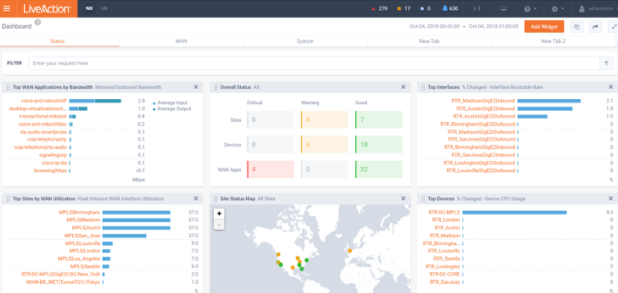
Application performance monitoring is critical to running your business smoothly. LiveAction helps you proactively identify, troubleshoot, and resolve network and application performance issues regardless of where they occur to speed up time to repair, avoid costly downtime, and meet business needs.
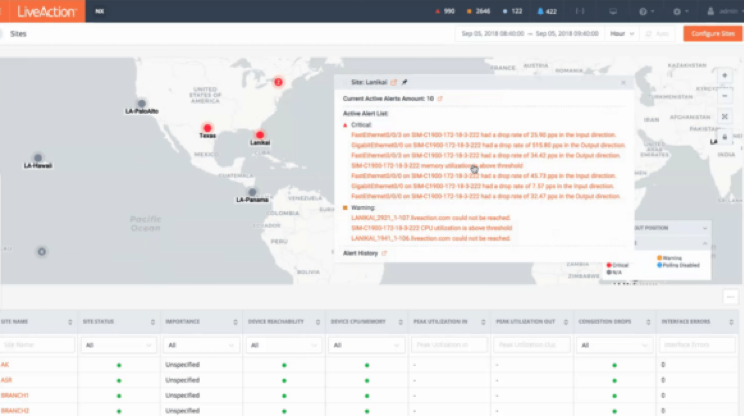
Easily drill down from alert and context data to flow performance data, and further down to targeted packet-level forensics for a comprehensive trouble-resolution workflow. Optimize network performance, reduce latency and jitter, and slash MTTR by diagnosing and resolving the underlying root cause of issues quickly and efficiently.
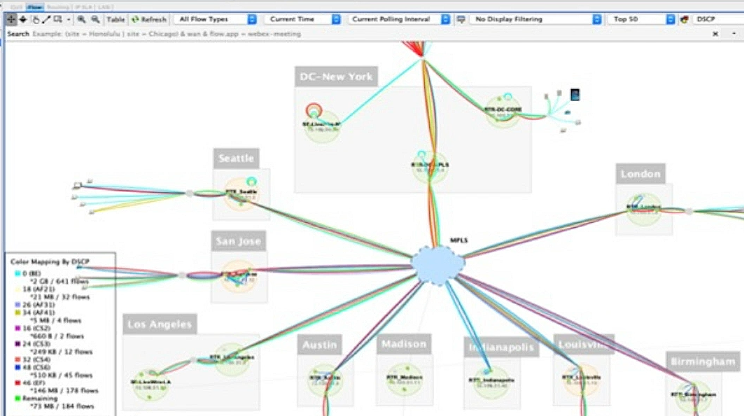
With LiveAction, network teams identify pilot sites, baseline current network performance, and monitor ongoing performance for deviations caused by new technologies like SD-WAN or cloud. Post-rollout, LiveAction monitors operations to ensure the network continues to meet cost and performance needs.
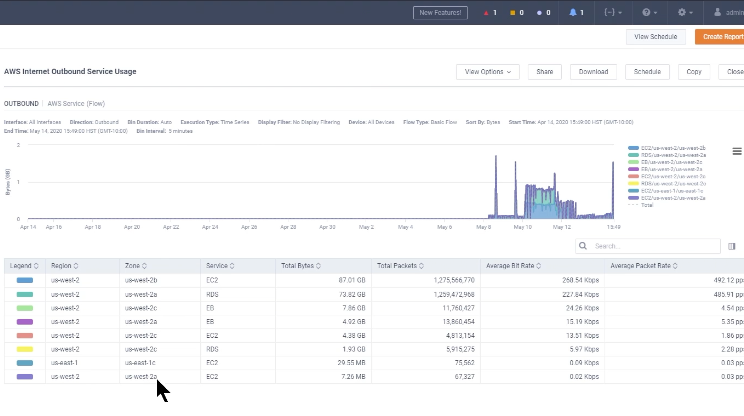
Analyzing disparate network data can quickly become costly and time-consuming for NetOps. Without the right information, you may over or under invest in capacity and hardware to deliver a high-availability network. With LiveAction, you can share comprehensive views of what’s happening in the network, including performance, capacity, and utilization.
Get to know LiveAction’s triple threat product suite.