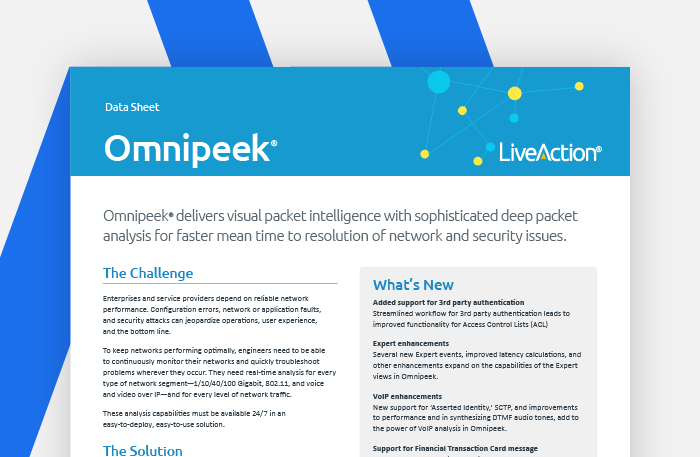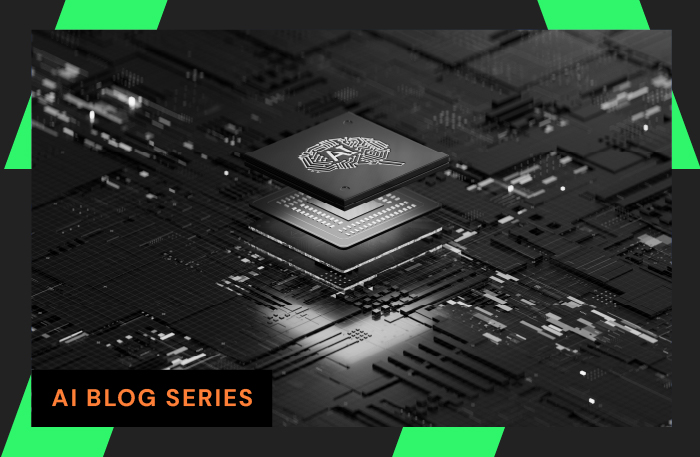Contents
The Challenge
Enterprises and service providers depend on reliable network performance. Configuration errors, network or application faults, and security attacks can jeopardize operations, user experience, and the bottom line.
To keep networks performing optimally, engineers need to be able to continuously monitor their networks and quickly troubleshoot problems wherever they occur. They need real-time analysis for every type of network segment—1/10/40/100 Gigabit, 802.11, and voice and video over IP—and for every level of network traffic.
These analysis capabilities must be available 24/7 in an easy-to-deploy, easy-to-use solution.
The Solution
Omnipeek, a best-in-class suite of network analytics software, delivers intuitive visualization and effective forensics for faster resolution of network and application performance issues and security investigations. Omnipeek builds on years of LiveAction packet intelligence with customizable workflows and visualization across multiple network segments to enable resolution of network performance and reliability issues in real time. With advanced geolocation, security, usability, and performance features, Omnipeek offers a powerful user experience that enables rapid analysis and troubleshooting of wired and wireless networks from the largest data centers to the smallest offices.
What’s New
Added support for 3rd party authentication
Streamlined workflow for 3rd party authentication leads to improved functionality for Access Control Lists (ACL)
Expert enhancements
Several new Expert events, improved latency calculations, and other enhancements expand on the capabilities of the Expert views in Omnipeek.
VoIP enhancements
New support for ‘Asserted Identity,’ SCTP, and improvements to performance and in synthesizing DTMF audio tones, add to the power of VoIP analysis in Omnipeek.
Support for Financial Transaction Card message
Interchange protocol (ISO8583) Important for many industries, including the Banking Industry, added support for the ISO8583 protocol lets you analyze key data more effectively than ever before.
Support for new LiveAction hardware appliances
Leveraging the latest Dell architectures and Intel technologies, LiveAction’ new appliances and software pushes network packet capture-to-disk performance to 20 Gbps in a 2RU system, with up to 128 TB of storage.
WiFi analysis included with LiveCapture 1100
In addition to analyzing wired packet traffic with Omnipeek, built into the LiveCapture 1100 is the capability to capture tunneled wireless traffic from WLAN controllers, enabling you to monitor, analyze, store, and troubleshoot multi-Gigabit speed 802.11ac traffic.
Highlights
- Accelerate Mean-Time-To-Resolution (MTTR) with lightning fast visualization and interaction with metadata, flows, files, and packet data
- Gain unprecedented visibility into networks and applications including classification of layer 7 traffic
- Analyze traffic from any remote network segment, including Ethernet, 1/10/40/100 Gigabit, 802.11, and voice and video over IP using LiveCapture network capture and analytics appliances
- Monitor voice and video over IP traffic in real time including high-level multi-media summary statistics, comprehensive signaling and media analyses, and call play back
- View packet-based analytics by flows (conversation pairs) and visualize them in intuitive graphical displays
- Capture and analyze 802.11n and 802.11ac wireless traffic from already deployed access points from Cisco, Aruba, and other leading vendors
- Expert analysis — built-in, real-time analysis of hundreds of common network problems
- Automatic alerts based on Expert analysis, or when configured network policies are violated
Omnipeek Network Analyzer
Display Options
- Compass Dashboard
- Application Dashboard
- Voice and Video Dashboard
- Files View
- Packets
- Peer Map
- Graphs
Capture Options
- Local Captures
- Multiple Adapters
- Capture Assistant for Omnipeek
- TCPDump
Features
- Unlimited Remote Engine Connections
- Filters and Alarms
- Wireless (a, b, g, n, ac)
- Voice Over IP; Call Data Record
- Video Over IP
- MPLS and VLAN
- Import Events from Snort and Suricata
- Expert Flow Analysis
- Web Traffic Analysis
- Local File Analysis
- Multi-Segment Analysis
Warranty
- 90-Day Warranty
- Product updates support by email and phone
Download Omnipeek Data Sheet
About LiveAction®
LiveAction provides end-to-end visibility of network and application performance from a single pane of glass. We provide enterprises with confidence that the network is meeting business objectives, full network visibility for better decisions, and reduced cost to operate the network.