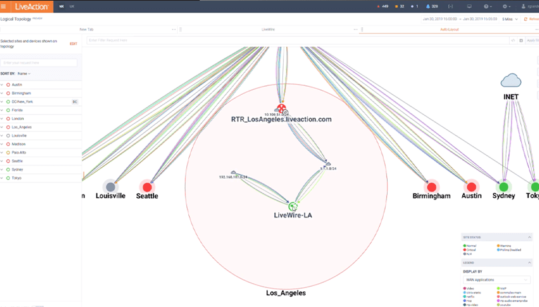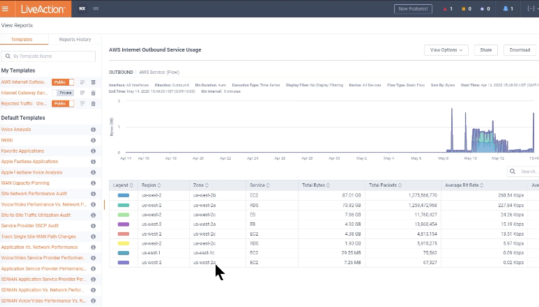DEEP PACKET ANALYSIS
Solve complex problems using insight-rich packet forensics.
Solve problems that can’t be solved with network telemetry. Determine the root cause of complex issues – on-premises, SD-WAN, cloud, and hybrid – with real-time and historical packet capture and analysis.