
Since the first conception of DevOps in 2008, blazing the path for NetOps SecOps CloudOps and AIOps groups to follow, engineers have been leaders in the charge for automation. Prioritizing automation means aligning, integrating, and streamlining processes and tools to achieve continuous improvement. For NetOps, this means aligning the troubleshooting workflow and NPM (network performance monitoring) tool for maximum efficiency and accuracy.
How to Align Your Troubleshooting Workflow & NPM Platform
Breakdown Your Troubleshooting Workflow
What are your troubleshooting steps? Here we use an example of the typical steps in a network troubleshooting workflow. Yours could include additional or fewer steps.
- Issue Identification
- Issue Isolation
- Ticket Resolution / Remediation
- Optimization
Consider this visualization of these steps:
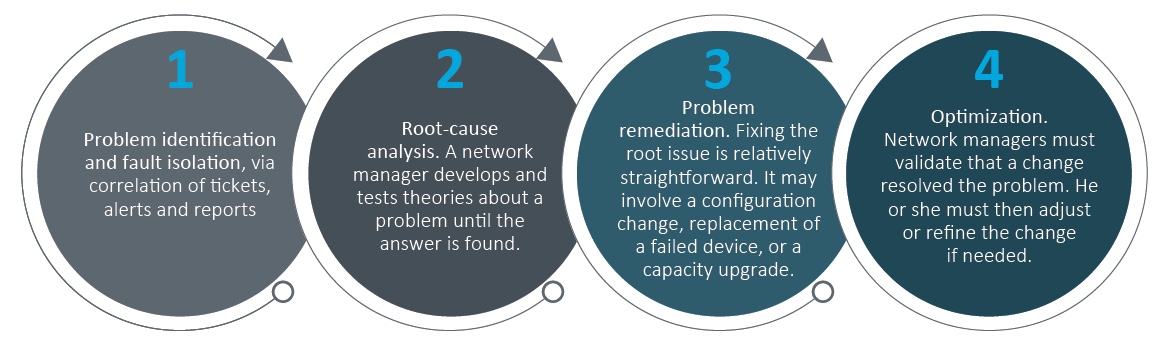
Now, Map Your Workflow to the Features Needed to Support it.
Don’t worry if your list and items under it look slightly different than ours. This exercise aims to determine what you need from your NPM to cover how your team troubleshoots network issues.
- Issue Identification
- Accurate and proactive alerting indicators
- Live network topology dashboard for network event visualization
- Quality of service visibility, including settings and service level tags
- Issue Isolation.
- DVR playback ability for choppy VoIP calls
- Packet capture for root cause analysis
- Layer 1-7 visibility to see overlay and underlay traffic and identify infrastructure problems
- Identify the user’s location, the edge devices being connected, and the applications used
- Ticket Resolution / Remediation
- Bi-directional integration with your ticketing system for live status updates across systems, ex: ServiceNow
- Ability to create reports related to an event and gain conclusive data to support findings
- Optimization
- Data reporting that identifies patterns to model threshold alerts from
- Ability to change CoS policies based on changes in performance and network availability
- A device management platform remotely manages network appliances and auto-discovers new devices that replace failing or end-of-life (EoL) network components
- Historical data retention for forensic analysis and reinvestigation for recurring issues
Why Aligning Your NPM & Troubleshooting Workflow is Important
Having an aligned NPM and troubleshooting workflow dramatically improves accuracy in results. Check out our whitepaper on some of the operational benefits of tool consolidation.
If your NPM does not align fully with your workflow and only covers a few steps, additional tools must be combined to take your workflow from start to finish. Piecing together different tools to form a complete solution is also known as tool sprawl.
If your NPM cannot match your troubleshooting workflow, adding additional tools can create new areas of concern :
- More chances for user error
- Time requirement for team members to be trained in new platforms
- Overlapping / duplicated steps and actions from similar functions of tools
- Difficult to follow workflows between multiple tools, creating communication issues
- Discrepancies in tool findings
- Ineffective support of fault isolation and root-cause analysis
- Slower MTTR toggling between the tools
- Miss opportunity for insights because of a lack of integration and correlation between the tools
The ability to align an entire troubleshooting workflow to an NPM results in these benefits:
- Targeted Data Reporting
- Improved Customer Experience
- Faster MTTR
- Well-defined workflows
About LiveAction
LiveAction’s NPM is easy to correlate with troubleshooting workflows. Our products integrate with many configuration management tools and check all the boxes in troubleshooting capabilities. LiveAction can provide application performance visibility into response times, dropped packets, QoS visibility, bandwidth availability by application, service provider SLA audits, and outage reports, and integrates with SD-WAN overlay providers like Cisco, VMware VeloCloud, and Fortinet.
Get insights from one platform that ingests various data sources to analyze visibility at multiple network layers and unify workflows. LiveAction is a fully integrated, multifunction network management platform. Questions? Talk to a network expert today.



