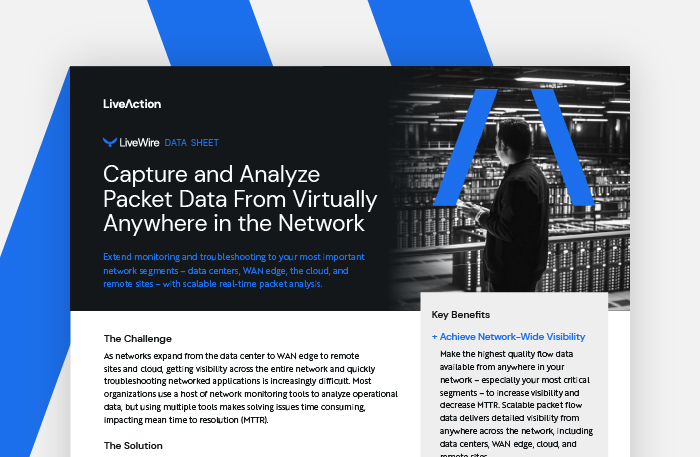Plainly, cloud migration is the transition of business processes and data from on-premise IT infrastructure to the cloud environment, or from one cloud environment to another cloud environment. Companies make strategic IT decisions to undergo cloud migrations in order to off-load costs and responsibilities of maintaining their own IT capacity, to scale their current IT capacity to meet demand, or to move to another cloud-based provider.
For example, companies with legacy computer infrastructure, hardware or software considered outdated but still in use, that choose to upgrade their IT can migrate to the cloud rather than overhauling or replacing their in-house infrastructure. This choice means less IT overhead and risk, and likely greater security and data protection. Meanwhile, cloud costs tend to be fixed and only increase based on usage, which means cloud IT expenses are very predictable.In another situation, like a digitally native company (a company that only exists virtually) that is experiencing rapid growth but is using a small cloud provider, to solve their scaling challenge they could move their digital assets to an enterprise cloud infrastructure, AWS or Azure, that can meet the increasing demand. If this means switching vendors, then companies must ensure a careful process of migrating data and configurations from one to the other.
What are the benefits of cloud migration?
Companies may choose to migrate their IT process to the cloud for many reasons.
- Cloud Resource Elasticity — Because of their virtual nature, cloud resources are elastic and offer companies flexible infrastructure configurations and hosting options, real-time workload adjustments to meet traffic demands, and scalability to match business growth. Company IT infrastructure concerns are greatly simplified in this model, and future-proofed against company expansion and growth challenges.
- Cloud Resource Performance — Top class cloud data centers are typically better situated to cut down on latency than on-premise infrastructures. Companies that migrate to the cloud will generally see performance improvements that lead to better user experience.
- Flexible Pay Models — Companies that migrate to the cloud choose to offload either all or some of the IT responsibilities to a third party, effectively compartmentalizing those operations into a predictable expense. This predictability also helps companies plan their future expansion costs more accurately, companies will know their running costs, and how much they are expected to pay based on future usage.
- Data Protection and Security — Reputable cloud computing services operate at the highest commercial standard, ensuring that data is redundant and secure behind enterprise class protection. In certain instances, like for small and medium-sized businesses, migrating to the cloud can be a far stronger and easier solution than attempting data protection and security in-house.
What about cloud migration strategies?
Making a move to the cloud requires understanding what services you need, and how you will reconcile legacy apps with cloud technology. Many times, vendors offer cloud-native capabilities that are superior to legacy capabilities, in these cases organizations can choose to revise, refactor, or replace their current technology. Below are the common strategies for migrating to the cloud.
- Rehost — Most common, organizations can simply move their code base to a cloud environment, deploy it, and carry on with business with minor configurations in the cloud that support the app.
- Revising or Replatforming — Sometimes an organization’s app requires a partial rewrite to expand the code base or optimization for the cloud environment. After replatforming, the code is then simply rehosted in the cloud environment.
- Refactor — Refactor strategies follow a complete rewrite of the app in order to take advantage of cloud-native capabilities that are superior to the app’s old environment.
- Repurchasing or Replacing — Refactoring an app is time consuming and costly. If the app is not proprietary, but instead fulfills a standard function like accounting, it could be more beneficial to discard the old app and replace it with a new cloud-native SaaS based platform.
- Revisiting and Retiring — Organizations can categorize the apps they decide to migrate to the cloud. Certain apps that do not belong in the cloud and should remain on on-premise infrastructure, while other legacy apps that no longer serve a purpose or out-of-date can simply be retired.
What are the challenges with cloud migrations?
Depending on the chosen cloud migration strategy, a company will encounter unique challenges based on their particular circumstances. However, there are common challenges for all cloud migrations.
- Massive Databases — Migrating large amounts of data makes that data susceptible to data integrity issues. For large amounts of data, transferring via the internet may introduce errors in the data, data may go missing, or be intercepted. One alternative is to backup data on a portable storage device and deliver it to the cloud vendor for uploading at their data center.
- Data Integrity — After data and apps have been migrated to the cloud, the migration team must ensure that the data is still intact. Regulations like GDPR must also be considered at this stage, if not before migration.
- Continued Operations — While migration is underway, organizations need a transition plan for when on-premise servers go offline. Will there be a redundant server attending to users? Do the systems based in the cloud run without error before shutting down the legacy systems?
- Application Interoperability — Similar to data integrity, organizations need to ensure that applications are communicating properly with the new cloud environment and maintain their configuration integrity.
Related Terms
Digital transformation is a company’s fundamental change in how they do business and deliver customer value due to integrating digital technology throughout all of their business units. More efficient digital tools and processes replace antiquated legacy or analog processes.
Cloud Computing
Cloud computing is an on-demand delivery model for computing resources, notably data storage and compute power, provided as a service via the internet and mobile platforms.
Cloud Services
Cloud services are generally divided into three categories, each providing different levels of resources: Infrastructure-as-a-Service (IaaS), Platform-as-a-Service (PaaS), and Software-as-a-Service (SaaS). Infrastructure-as-a-Service (IaaS) provides networking, storage, servers, and virtualization services, users manage all the operating and applications on top. Platform-as-a-Service (PaaS) provides hardware and software tools for developers to manage their own data and applications over the internet. Software-as-a-Service (SaaS) provides a specialized third-party application to users over the internet.