Omnipeek®
Network protocol analyzer.
Get network protocol analyzer capabilities, on your Windows machine, to quickly conduct deep packet analysis to resolve network and security issues.
Get network protocol analyzer capabilities, on your Windows machine, to quickly conduct deep packet analysis to resolve network and security issues.

Omnipeek analyzes the packet data and provides intuitive visualizations to help solve network and application performance issues and investigate security incidents.
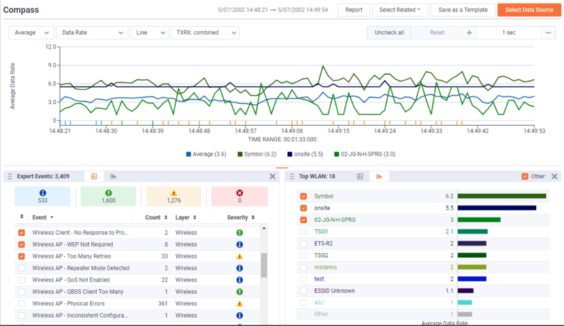
Omnipeek Delivers:
Get the right data at the right time to solve even the most complex issues with actionable metadata, forensic packet analysis, and packet data visualization.
See more with unprecedented real-time visibility into networks and applications, including voice, video and wireless. Visualize packet-based analytics by flow and in full-color graphics.
Built-in, real-time analysis of hundreds of common network problems, including automatic alerts based on expert analysis or when configured network policies are violated.
Omnipeek provides real-time analysis for every type of network segment – 1/10/40/100 Gigabit, 802.11, and voice and video over IP – with Omnipeek’s advanced hardware.
Monitor and troubleshoot voice and video over IP traffic with high-level multi-media summary statistics, call playback, and comprehensive signaling and media analyses.
Omnipeek analyzes data on-the-fly, providing real-time analytics and visualizations of the entire data set. Omnipeek starts with the metadata representing the network. All flows are automatically analyzed, eliminating the need to analyze the data flow-by-flow like open-source solutions. The goal is to only view a packet decode when absolutely necessary.
Omnipeek extends network monitoring and visibility for troubleshooting network and application issues at remote sites and branches, WAN links, and data centers through it’s integration with LiveWire appliances and virtual software. Securely troubleshoot remote devices from anywhere, leveraging the full analytical power of Omnipeek.
Connect the Omnipeek WiFi adapter, a USB-connected WLAN device, for wireless packet capture. Omnipeek provides dashboards for wireless analysis and provides the unique capability of capturing wireless data on multiple channels simultaneously, which is critical in today’s mobile environments.
“Without Omnipeek, we could only see the symptoms and from there we had to try and guess what was happening in the background. With Omnipeek, we can actually see the packets. We could see the client trying to connect to the access point and being rejected. Previously, the access point was simply saying ‘No, I am not going to let you come in.’ We had no idea that was happening or why.”
– Kevin Allen
Network Manager,
Northern NSW Local Health District
