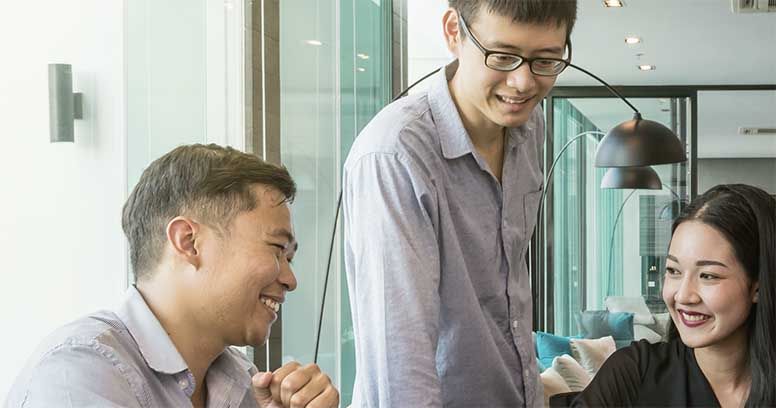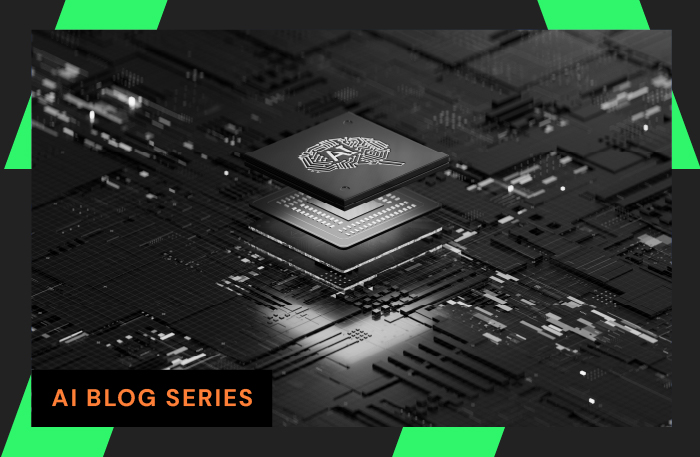Contents
Mismanaged capacity planning can drive application performance to a halt.
Under-provisioning of network resources creates congestion, poor user experience, and a trickle-down of other serious consequences. But over-provisioning is almost as bad, wasting unnecessary capital.
Finding the middle ground requires comprehensive network and application visibility.
This white paper will demonstrate LiveNX’s capability as a capacity planning solution through ready-made reports, advanced analytics, and complete network and application visibility.
Let’s examine:
- The importance of interface capacity to network capacity planning
- The impact of network devices’ CPU and memory usage on user experience
- Free resources to assist in capacity planning
LiveNX’s out-of-the-box reports provide the data NetOps needs to accurately plan the capacity of their network and ensure optimal application performance.
About LiveAction®
LiveAction provides end-to-end visibility of network and application performance from a single pane of glass. We provide enterprises with confidence that the network is meeting business objectives, full network visibility for better decisions, and reduced cost to operate the network.